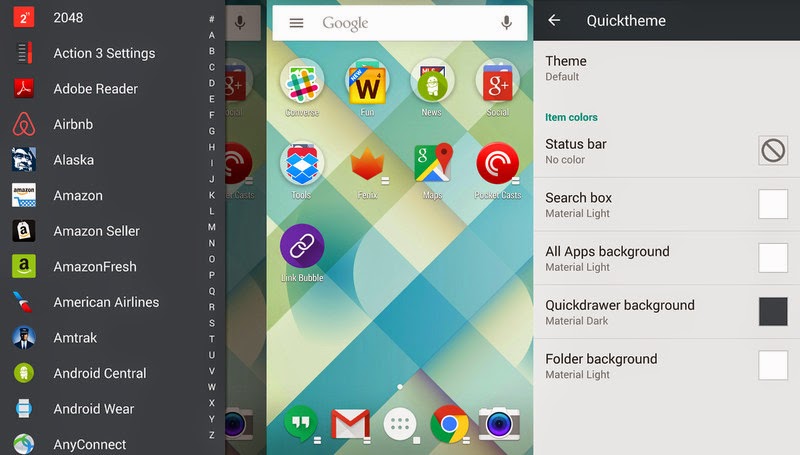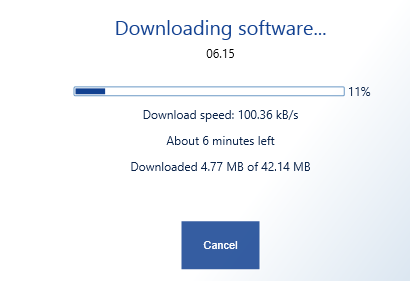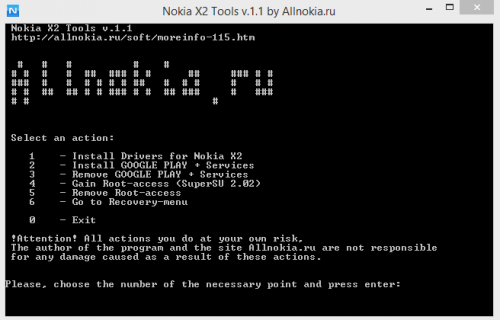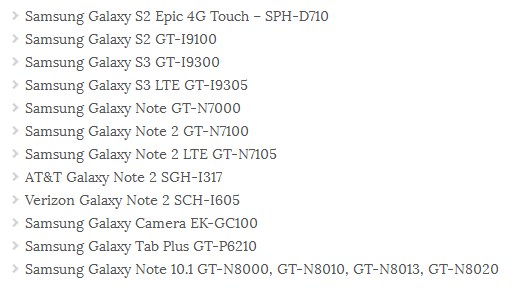How to root Samsung Galaxy Core 2 SM-G335H
Specification About Core 2 NETWORK TechnologyGSM / HSPA 2G bandsGSM 850 / 900 / 1800 / 1900 - SIM 1 & SIM 2 3G bandsHSDPA 900 / 2100 SpeedHSPA 21.1/5.76 Mbps GPRSYes EDGEYes LAUNCH Announced2014, June StatusAvailable. Released 2014, July BODY Dimensions 130.3 x 68 x 9.8 mm (5.13 x 2.68 x 0.39 in) Weight 138 g (4.87 oz) SIM Dual SIM (Micro-SIM, dual stand-by) DISPLAY TypeTFT capacitive touchscreen, 256K colors Size4.5 inches (~65.1% screen-to-body ratio) Resolution480 x 800 pixels (~207 ppi pixel density) MultitouchYes PLATFORM OS Android OS, v4.4.2 (KitKat) CPU Quad-core 1.2 GHz MEMORY MicroSD up to 64 GB Internal 4 GB, 768 MB RAM CAMERA Primary 5 MP, 2592 х 1944 pixels, autofocus, LED flash FeaturesGeo-tagging, touch focus, face/smile detection Video 480p@30fps Secondary VGA SOUND Alert typesVibration; MP3, WAV ringtones LoudspeakerYes 3.5mm jackYes COMMS WLANWi-Fi 802.11 b/g/n, Wi-Fi Direct, hotspot Bluetoothv4.0, A2DP GPSYes, wi