These Launchers are Great if you are bored seeing your old homescreen or icons :) believe me Changing a Launcher is like changing your phone (I thought so) If your android beast have 1gb RAM You are in Heaven :D
Action Launcher
is a great option that mixes things up and changes the interface
paradigm from what you'd expect in a "normal" launcher. There's no
regular dock and app drawer, instead replacing it with a slide-in drawer
to house your apps. You also get Shutters and Covers, which give you
innovative ways to launch into folders and widgets with swipes — it's
all about getting to your apps and content quicker.
The newest version, Action Launcher 3, takes things up to a new
design that fits in with Android 5.0 Lollipop, and introduces a few new
features as well. There's a free version of Action Launcher for everyone
to try, with a pro upgrade costing just $4.99 — and after you figure
out the time-saving features you'll want to unlock it.
The Google Now launcher is the obvious pick for anybody looking for a
pure, clean Android experience. It comes right from Google (and is
pre-installed on Nexus
phones), so you can shear away anything the manufacturer has loaded up
in one install. Transitions are quick and clean, and there's nothing
superfluous getting between you and your apps and widgets. Beyond that,
the left-most home screen becomes Google Now,
so you can launch into searches, view cards populated based on the time
of day, your location, and general browsing habits, and execute all
sorts of hands-free "OK Google" commands. The only real downside here is
that you won't be able to enjoy the level of customization available on
more robust launchers — you get what Google gives you here.
Use the Google Now launcher if you're looking for high stability and a consistent Android experience. Pair it with the Google Keyboard for the full experience.
DOWNLOAD: Google Now Launcher (Free)
Nova Launcher
Nova is a massively popular launcher that offers a whole bunch of
animation options, folder views, and desktop behaviors. If you shell out
$4.00 for the premium upgrade you can program gestures to perform
certain actions, and fully customize unread badges including corner
radius, border, background and text color. One particularly cool
addition is swipe actions, which allow app icons to act as a folder with
a swipe, or a standard app launch with a tap. If that's not enough, you
can always explore the wide world of Nova-compatible themes in Google
Play to dramatically change the look and feel of your Android device.
You'll even find some Android 5.0-style options tucked away in Nova.
Nova is a highly functional launcher that can be as subtle or as loud
as you like, making it completely unique if you spend the time.
DOWNLOAD: Nova Launcher (Free, $4.00 pro unlock)
Aviate
Aviate
builds collections of your apps based on different types of activities.
You can, of course, tweak those collections manually as well, and
Aviate can offer suggestions to fill in collections. Aviate figures out
where you are and what time of day it is, and serves up relevant
collections in custom-built interfaces called Spaces so you can better
handle those activities. For example, if you plug in your headphones, it
offers you quick access to media controls and your favorite music apps.
Hit the road, and you'll be offered shortcuts to navigation home and to
the office.
Aviate excels for having a high amount of polish and requires minimal
maintenance, even though you might lose out on some customizability. .
DOWNLOAD: Aviate (Free)
GO Launcher EX
The Go Launcher is a particularly flashy launcher with a great range
of screen transitions, including 3D ones. Launcher settings are
available through a readily accessible drawer that's summoned with an
upward swipe from the home screen. There's a dedicated theme storefront
app that lets you cruise through available Go Launcher compatible apps
and punts you out to the Play Store when you're ready to download. It
even has a section of dedicated custom lock screens via the Go Locker app.
For $5.99 you can upgrade to Go Launcher Prime, which offers security
lock for individual apps, removes ads and adds a few more bells and
whistles.
It's impressive that even Go's settings menus manage to stay flashy with all of the functionality the launcher provides.
DOWNLOAD: GO Launcher EX (Free, $5.99 pro unlock)
Apex Launcher
Apex offers a similar range of functions as Nova. You can tweak the
icon tray size and scrolling, change animations, adjust home screen
behaviors, and customize gesture commands for various pinches, taps, and
swipes. A plug-in allows notification data to be fed to Apex from a
variety of apps, and out to any Android Wear
devices, too, so long as you're willing to upgrade to the pro version
for $4.49. There are a wide range third party themes available in the
Google Play Store which let you change the overall look of your Android
experience, but as a functional core, Apex does extremely well.
Android power users will have a field day with the Apex launcher.
DOWNLOAD: Apex Launcher (Free, $4.49 pro unlock)
Your favorite launchers?
We're curious to see how you've customized your own launchers too .... sound off in the comments!
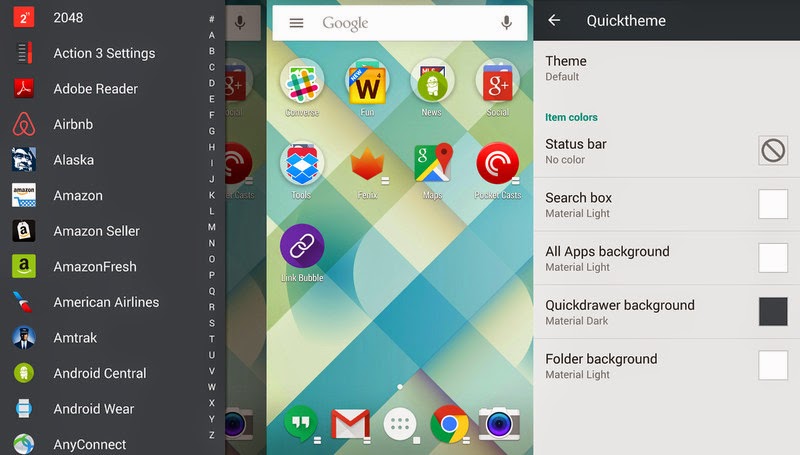





Comments
Post a Comment