Best launchers of 2015 :)
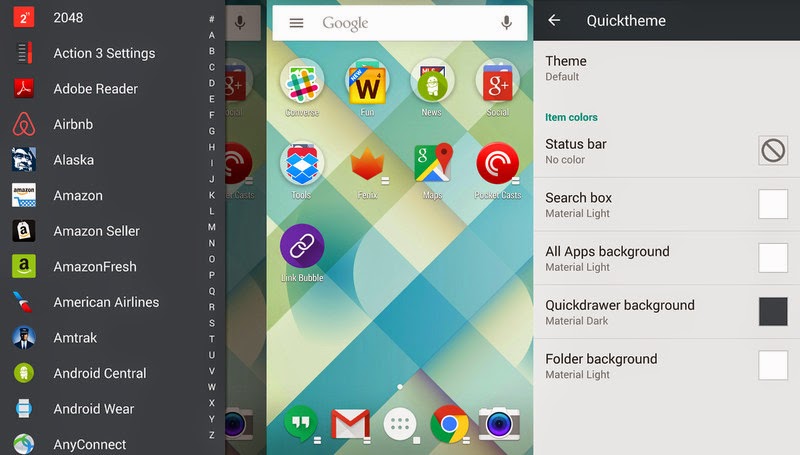
These Launchers are Great if you are bored seeing your old homescreen or icons :) believe me Changing a Launcher is like changing your phone (I thought so) If your android beast have 1gb RAM You are in Heaven :D Best launchers of 2015 :) Action Launcher Action Launcher is a great option that mixes things up and changes the interface paradigm from what you'd expect in a "normal" launcher. There's no regular dock and app drawer, instead replacing it with a slide-in drawer to house your apps. You also get Shutters and Covers, which give you innovative ways to launch into folders and widgets with swipes — it's all about getting to your apps and content quicker. The newest version, Action Launcher 3, takes things up to a new design that fits in with Android 5.0 Lollipop, and introduces a few new features as well. There's a free version of Action Launcher for everyone to try, with a pro upgrade costing just $4.99 — and after you figure out the



